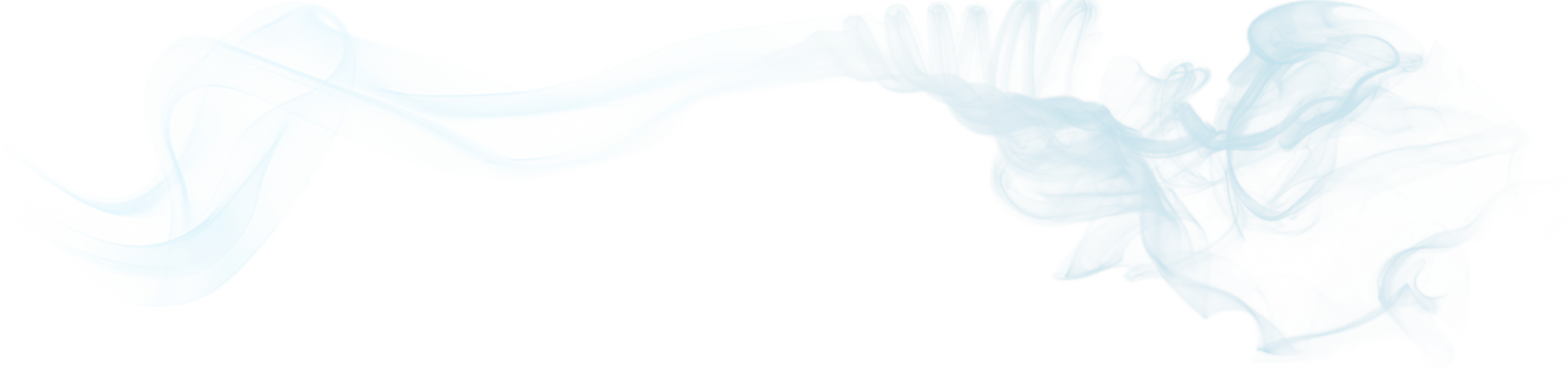Yahoo! Calendar
Simple click “add to calendar” links can be very helpful for a site user. However, Google, Yahoo! and even outlook all use different methods for adding pre-compiled data into events dynamically for the user.
Understanding the way Yahoo! reads your values
Information on linking to the Yahoo! calendar is quite vague. You can include all sorts data in the link to dynamically pre-fill the details for the user when they arrive at yahoo! but not even Yahoo! seem to want to tell people how to do it.
The URL accepts different attributes TYPE, TITLE, ST, DUR, DESC, IN_LOC
<a href="http://calendar.yahoo.com/?v=60&type=TYPE&title=TITLE&st=ST&dur=DUR&desc=DESC&in_loc=VENUE">Yahoo</a>
Now let’s break down the variable that is used in the Link
v = No one seems to know what this is…
view = Type of display to show the user when they arrive
type = The type of event being added to the calendar
title = The Title of the Event
st = The Start Time of the Event
dur = The Duration of the Event
desc = The description of the Event
in_loc = The venue of the event
NOTE: Any spaces you want in your data should be replaced with a +. IE “Sydney, Australia” becomes “Sydney,+Australia”
NOTE 2: Times are server based. So if you are in Australia and you are using a U.S. based host you will need to convert the time to your local clock.