Demystifying the CSS Media Queries: Crafting Responsive Designs for a Seamless User Experience
Introduction: In the ever-evolving landscape of web design, creating responsive and visually appealing websites is no longer a luxury but a necessity. CSS Media Queries play a pivotal role in achieving this, allowing developers to tailor styles based on various device characteristics. In this comprehensive guide, we’ll unravel the magic behind the CSS Media Tag, empowering you to craft seamless and responsive user experiences.
- Understanding the CSS Media Query Basics: Begin your journey by grasping the fundamentals of CSS Media Queries. Learn how these queries enable you to apply specific styles based on device properties such as screen size, resolution, and orientation.
- Viewport Meta Tag: Dive into the importance of the viewport meta tag in conjunction with media queries. Explore how this tag influences the way a webpage is displayed on different devices, ensuring optimal viewing experiences.
- Mobile-First Approach: Embrace the mobile-first approach in web design. Understand the significance of prioritizing styles for smaller screens and gradually enhancing them for larger devices, creating a foundation for a truly responsive design.
- Common Media Features: Explore the various media features that can be targeted using CSS Media Queries. From screen size and resolution to aspect ratio and orientation, discover how to fine-tune your styles to suit different devices and user preferences.
- Breakpoints and Responsive Design: Master the art of setting breakpoints in your stylesheets. Learn how to create a fluid and adaptable layout that seamlessly adjusts to various screen sizes, providing users with an optimal experience across devices.
- Retina-Ready Designs: Address the challenge of high-density displays with media queries. Optimize your styles for Retina and other high-resolution screens, ensuring your visuals remain crisp and vibrant on all devices.
- Print Stylesheets: Extend your knowledge beyond screen styles and delve into print stylesheets. Explore how CSS Media Queries can be utilized to create print-friendly versions of your web pages, enhancing the readability of printed content.
- Dark Mode Styles: Stay ahead of the trends by implementing styles for Dark Mode. Understand how CSS Media Queries can detect the user’s preference for light or dark interfaces, providing a seamless and customizable experience.
- Testing and Debugging Media Queries: Navigate the testing and debugging process for media queries. Uncover tips and tools to ensure your responsive designs function flawlessly across a spectrum of devices and browsers.
- Real-world Examples and Best Practices: Gain inspiration from real-world examples of websites effectively using CSS Media Queries. Explore best practices in responsive design, discovering how top-notch developers leverage media queries for optimal user experiences.
Conclusion: By mastering the art of CSS Media Queries, you unlock the potential to create websites that seamlessly adapt to the diverse landscape of devices and user preferences. Stay ahead in the dynamic field of web design by incorporating these powerful tools into your toolkit, ensuring your creations provide a delightful and responsive experience for every user.













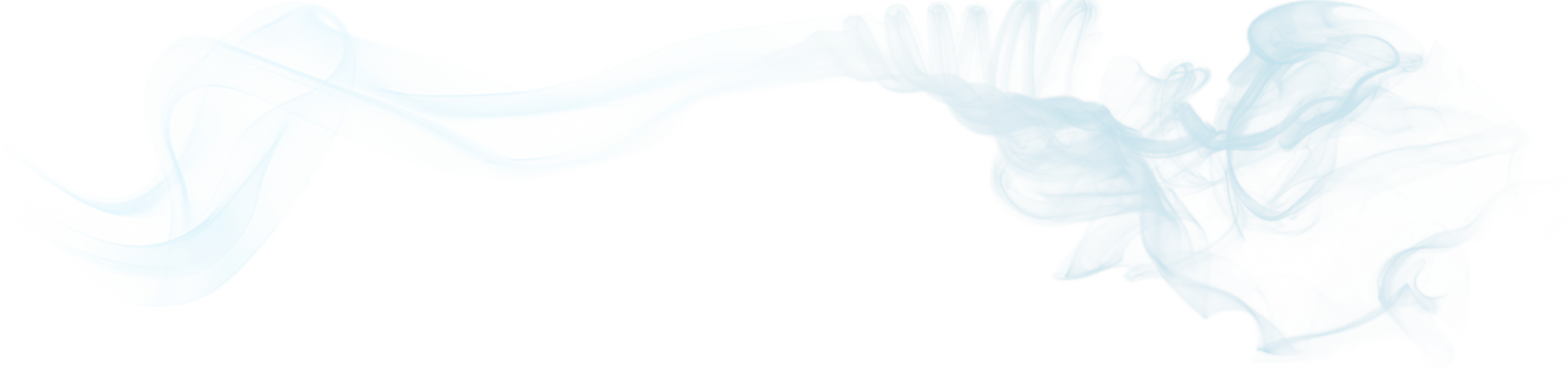
Comments are closed here.