Mastering CSS Animation Properties: A Comprehensive Guide for Web Developers
Introduction: In the dynamic world of web development, creating visually appealing and engaging websites is crucial to capture the attention of users. One powerful tool in a developer’s arsenal is CSS animation. With the right combination of properties, you can breathe life into your web pages, enhancing user experience and making your site stand out. In this blog post, we’ll explore the key CSS animation properties and how you can leverage them to create stunning animations.
- Understanding CSS Animation Basics: Before diving into specific properties, it’s essential to grasp the fundamentals of CSS animations. Learn how to define keyframes, set animation duration, and control timing functions to achieve the desired effects.
- Transition Property: The
transitionproperty is a fundamental building block for CSS animations. Discover how to smoothly transition between different states of an element by manipulating properties such as color, size, and opacity. Explore various timing functions to customize the animation curve. - Animation Property: Delve into the more robust
@keyframesrule and theanimationproperty. Learn how to create complex animations with precise control over multiple keyframes, enabling you to craft intricate motion sequences. - Transform Property: The
transformproperty is a game-changer for creating 2D and 3D transformations. Uncover how to rotate, scale, skew, and translate elements with ease, adding depth and dimension to your animations. - Opacity and Visibility: Control the visibility of elements by manipulating the
opacityandvisibilityproperties. Understand how to fade elements in and out, creating smooth transitions that enhance the user experience. - Animation Timing Functions: Dive deep into timing functions to fine-tune the pacing of your animations. Explore ease-in, ease-out, and custom cubic-bezier functions to achieve the desired acceleration and deceleration effects.
- Handling Animation Events: Learn how to leverage JavaScript to handle animation events. Whether it’s triggering animations on user interactions or responding to animation completion, understanding event handling adds an extra layer of interactivity to your website.
- Cross-Browser Compatibility: Ensure your animations work seamlessly across different browsers by addressing cross-browser compatibility issues. Explore vendor prefixes and fallbacks to provide a consistent experience for all users.
- Performance Optimization: Optimize your animations for performance by minimizing layout reflows and repaints. Discover techniques to create smooth animations without causing strain on the browser.
- Examples and Best Practices: Round off your learning experience with practical examples and best practices. Explore real-world scenarios where CSS animation properties are used effectively to enhance the overall design and functionality of websites.
Conclusion: Mastering CSS animation properties opens up a world of possibilities for web developers. By understanding and harnessing the power of these properties, you can create visually stunning and engaging websites that captivate your audience. Experiment, practice, and elevate your web development skills with the art of CSS animation.













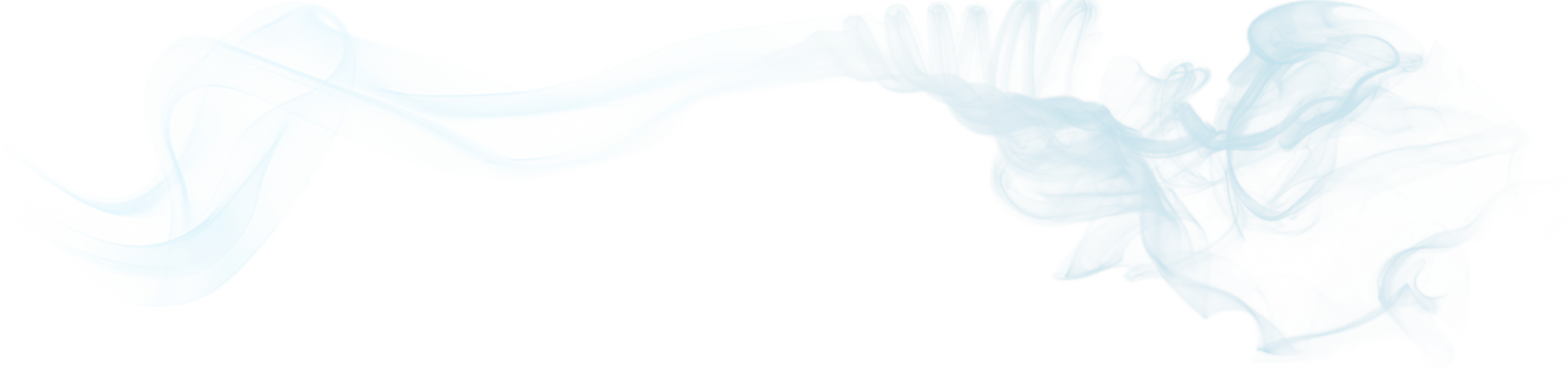
Comments are closed here.