Mastering CSS Display Properties: A Comprehensive Guide for Web Developers
Introduction:
In the dynamic world of web development, understanding the intricacies of CSS display properties is crucial for crafting visually stunning and responsive websites. In this comprehensive guide, we’ll delve into the realm of CSS display properties, exploring their diverse applications and the impact they have on the layout of your web pages.
What are CSS Display Properties?
CSS display properties dictate how elements are rendered on a web page. From defining the box type of an element to influencing its visibility and positioning, these properties provide developers with granular control over the layout structure.
Key CSS Display Properties:
1. display: block;
The block value is commonly used for structural elements like divs and headings. It forces the element to start on a new line and take up the full width of its container.
cssCopy code
/* Example of using display: block; */ div { display: block; width: 100%; background-color: #e74c3c; color: #fff; padding: 10px; }
2. display: inline;
The inline value is ideal for elements that should appear on the same line. It only takes up as much width as necessary and doesn’t force a new line.
cssCopy code
/* Example of using display: inline; */ span { display: inline; color: #3498db; font-weight: bold; }
3. display: flex;
The flex value introduces a flexible container that enables you to design complex layouts with ease. It revolutionizes how items are aligned and distributed within a container.
cssCopy code
/* Example of using display: flex; */ .container { display: flex; justify-content: space-between; align-items: center; }
4. display: grid;
The grid value unleashes the power of grid-based layouts. It allows for the creation of two-dimensional layouts with rows and columns, providing unparalleled control over the structure.
cssCopy code
/* Example of using display: grid; */ .grid-container { display: grid; grid-template-columns: 1fr 2fr 1fr; grid-gap: 10px; }
Advantages of Understanding CSS Display Properties:
- Responsive Design: Proper utilization of display properties facilitates the creation of responsive designs that adapt seamlessly to various screen sizes.
- Code Efficiency: By choosing the appropriate display property for each element, you streamline your code, making it more efficient and easier to maintain.
- Layout Consistency: Consistent use of display properties across your project ensures a uniform layout, enhancing the overall user experience.
- Versatility: CSS display properties offer flexibility, allowing developers to adapt layouts based on content and design requirements.
Conclusion:
In conclusion, mastering CSS display properties is a fundamental step towards becoming a proficient web developer. Whether you’re aiming for a sleek and modern design or a robust and flexible layout, understanding how to leverage these properties will empower you to bring your creative visions to life. Incorporate these techniques into your coding arsenal, and watch as your websites come to life with enhanced structure and visual appeal. Happy coding!













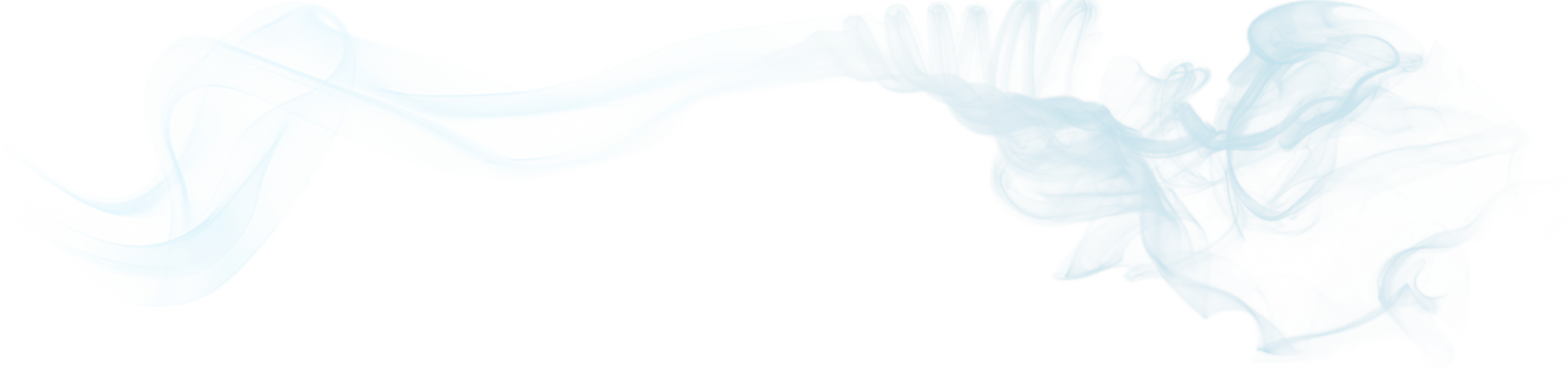
Comments are closed here.