Reaching New Heights: A Comprehensive Guide to CSS Height Properties for SEO-Friendly Web Design
Introduction: In the dynamic world of web design, understanding the nuances of CSS height properties is essential for creating visually appealing and SEO-friendly websites. In this comprehensive guide, we’ll explore the diverse applications of CSS height properties, offering insights into how they contribute to responsive designs, improved user experiences, and even search engine optimization.
- Unveiling the Basics: Understanding CSS Height: Begin your journey by unraveling the fundamentals of CSS height properties. Learn how to set the height of elements, shaping the visual hierarchy of your webpage.
- Height Units: Navigating the Measurement Landscape: Dive into the various units available for setting heights in CSS. From pixels to percentages and viewport units, explore the differences and discover how to choose the most appropriate unit for different design scenarios.
- Min-Height and Max-Height: Crafting Flexible Designs: Unlock the potential of responsive designs with min-height and max-height properties. Learn how these properties ensure elements dynamically adjust to varying content while maintaining a visually pleasing layout.
- Equal Height Columns: Creating a Balanced Layout: Elevate your layout design with equal height columns. Explore techniques for achieving consistent heights among columns, creating a polished and professional appearance.
- Height and SEO: Impact on User Experience and Rankings: Delve into the connection between CSS height properties and SEO. Understand how optimizing the height of your elements contributes to a positive user experience, indirectly influencing factors that search engines consider for rankings.
- Height and Accessibility: Ensuring Inclusivity in Design: Prioritize inclusivity in your designs by considering how height properties impact users with varying abilities. Explore design practices that ensure your website is accessible to everyone, including those using assistive technologies.
- Responsive Images with Height: Maintaining Aspect Ratios: Navigate the intricacies of responsive images with CSS height. Learn how to maintain aspect ratios, ensuring images scale proportionally within their containers for a visually appealing and user-friendly experience.
- CSS Height in Flexbox and Grid: Modern Layout Mastery: Embrace modern layout techniques with CSS Flexbox and Grid. Explore how these layout systems complement height properties, offering enhanced control and flexibility in crafting intricate and responsive designs.
- Height Animation: Adding Dimension to Design: Infuse dynamism into your designs with height animations. Discover how CSS transitions and keyframe animations can be applied to height properties, creating smooth and engaging visual effects.
- Best Practices for CSS Height Properties: A Recap: Summarize your learnings with a set of best practices for using CSS height properties. From optimizing for SEO to ensuring an inclusive user experience, these practices will guide you in creating web designs that stand out in terms of both aesthetics and performance.
Conclusion: Mastering CSS height properties is crucial for any web designer or developer aiming to create visually stunning, responsive, and SEO-friendly websites. By incorporating these properties into your toolkit, you not only shape the look and feel of your webpages but also contribute to a positive user experience and potential SEO benefits. Stay ahead in the ever-evolving field of web design by reaching new heights with CSS.













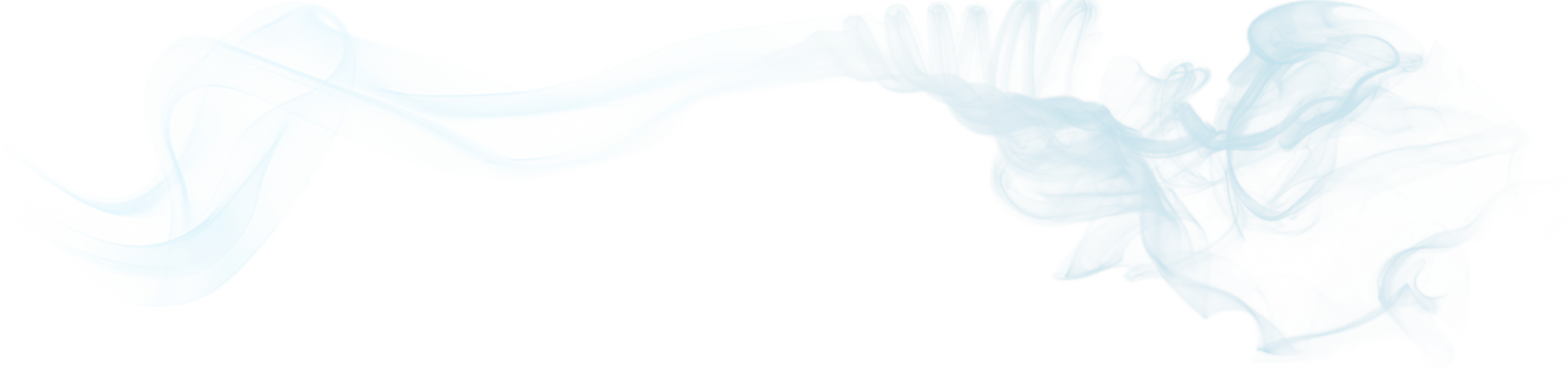
Comments are closed here.