Unveiling the Magic of CSS Transition Properties: Elevate Your Web Design with Smooth Animations
Introduction: In the fast-paced realm of web development, delivering an exceptional user experience is paramount. CSS transition properties play a pivotal role in achieving this goal by enabling seamless and visually pleasing animations. In this comprehensive guide, we’ll explore the ins and outs of CSS transition properties, empowering you to add a touch of magic to your website’s design.
- Getting Started with CSS Transitions: Begin your journey by understanding the basics of CSS transitions. Learn how to effortlessly animate property changes, making your web elements transition smoothly from one state to another.
- Transition Timing: Delve into the timing aspects of CSS transitions. Uncover the power of easing functions, allowing you to control the acceleration and deceleration of your animations. From linear transitions to custom timing functions, discover the art of perfect timing.
- Transition Duration: Master the art of pacing your animations with the
transition-durationproperty. Find the sweet spot between too quick and too slow, ensuring your transitions feel natural and enhance the overall user experience. - Transition Property: Explore the versatility of the
transition-propertydeclaration. Tailor your transitions by selecting specific properties like color, size, or opacity to animate, giving you granular control over the visual effects. - Transition Delay: Add suspense to your animations with the
transition-delayproperty. Learn how to sequence multiple transitions and create sophisticated effects by staggering the timing of property changes. - Hover Effects and User Interactions: Elevate user engagement by implementing CSS transitions on hover effects. Discover how to transform static elements into dynamic and interactive components, providing users with an immersive browsing experience.
- Cross-Browser Compatibility: Navigate the nuances of cross-browser compatibility to ensure your transitions work seamlessly across various platforms. Implement best practices and consider vendor prefixes to guarantee a consistent experience for all users.
- Responsive Transitions: Tailor your transitions for different screen sizes and devices. Understand how to create responsive designs that adapt gracefully, enhancing usability and maintaining a polished look across various devices.
- Performance Optimization: Optimize your transitions for smooth performance. Explore techniques to minimize layout reflows and repaints, ensuring your animations are not only visually appealing but also resource-efficient.
- Real-world Examples and Best Practices: Bring your learning to life with practical examples and industry best practices. See how renowned websites leverage CSS transition properties to create captivating interfaces and gain inspiration for your own projects.
Conclusion: Incorporating CSS transition properties into your web design toolkit is a powerful way to breathe life into your projects. By mastering these properties, you’ll have the tools to create visually stunning and engaging websites that leave a lasting impression on your audience. Elevate your web design skills and take your projects to new heights with the magic of CSS transitions.













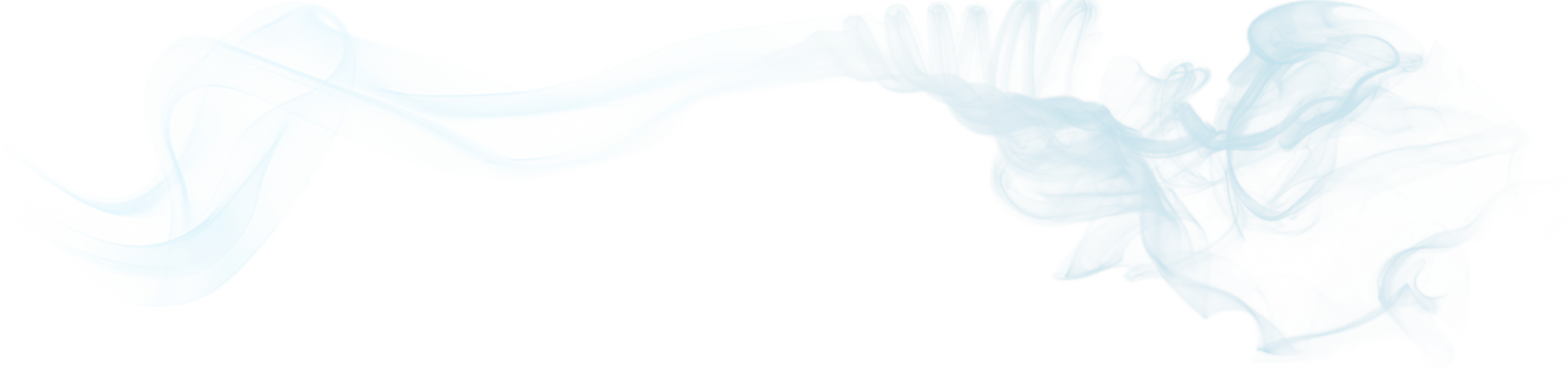
Comments are closed here.